 Zofona
ZofonaZofona Serbia
Zofona Seoul
Introductie Nederlands
Weblog South Korea
Korean Gift Shopping
Stories: English and Dutch
Newspapers on Korea
Country info/other Cities
City information Seoul
Restaurant reviews Korea
Pictures South Korea
Pictures North Korea
More Korea links
Archive Kazakhstan
Zofona internet radio<
Zofona Almaty
Zofona internet radio
 When we play music on our computer we broadcast it live. This means you can listen to zofona while reading our stories.
When we play music on our computer we broadcast it live. This means you can listen to zofona while reading our stories.Here is how it works:
1) Search our station, go to www.shoutcast.com.
2) In the middle of this page you see: Search for: Station, Song, Artist, Genre
3) Type zofona and click on the go button.
4) If we broadcast our station will appear, click on tune in. That's it.
You need a media player in order to listen to our stream. If you don't have one or if your mediaplayer doesn't connect, click on the image below to download winamp.
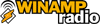
Follow the installation instructions and start listening to RADIO ZOFONA!
For more information about what we are playing check the Zofona Head Quarters.
Want to read the lyrics while listening, try www.lyricattack.com, they have an incredible selection of groups and lyrics. We found almost everything we were looking for.

